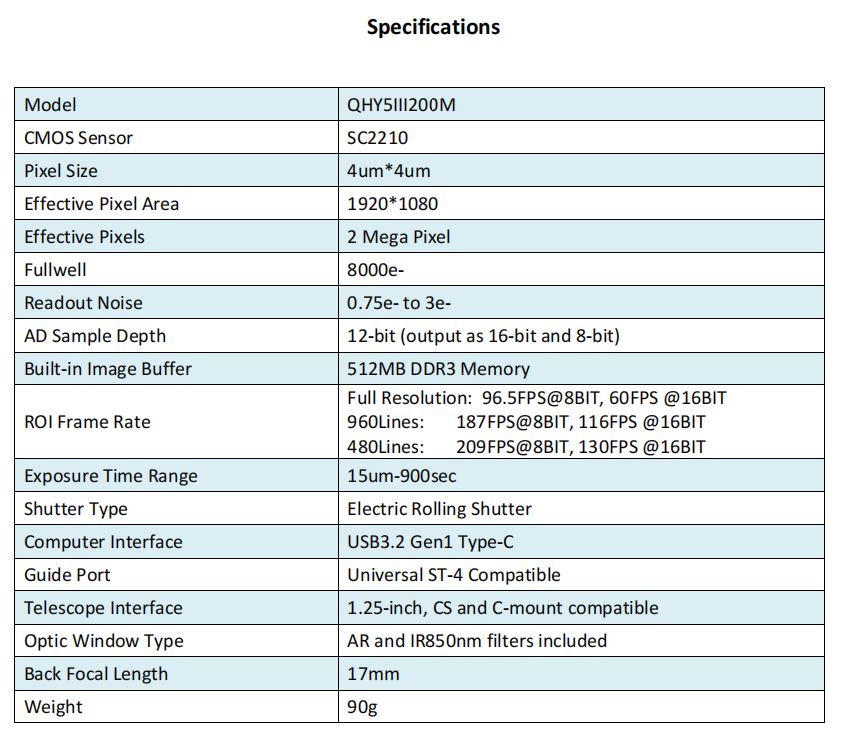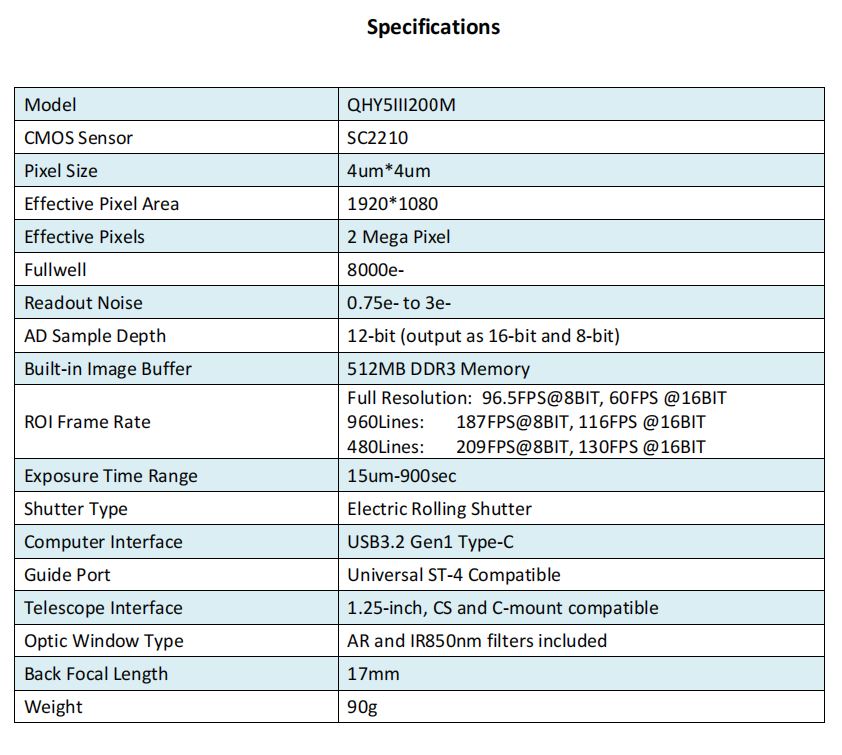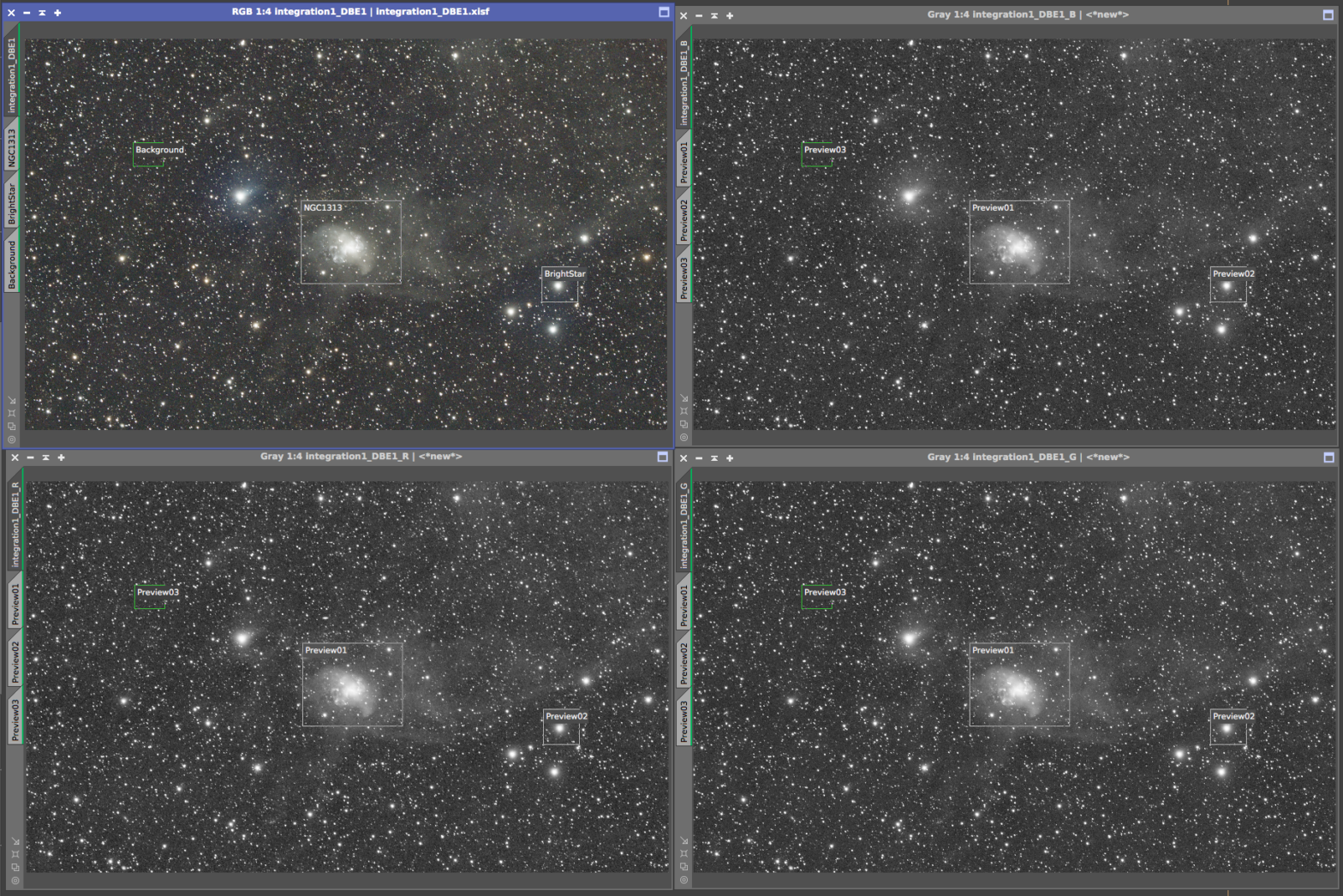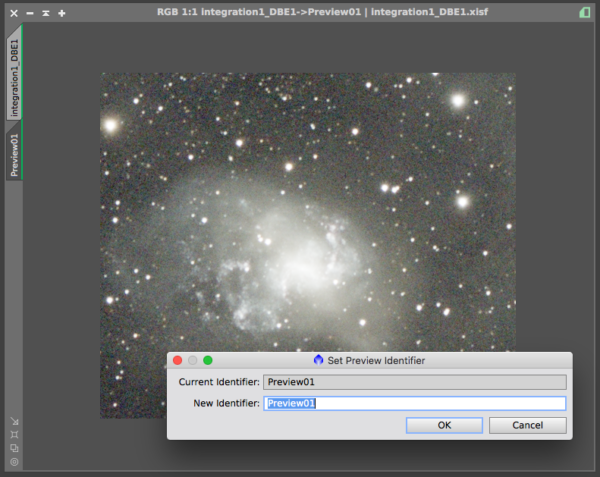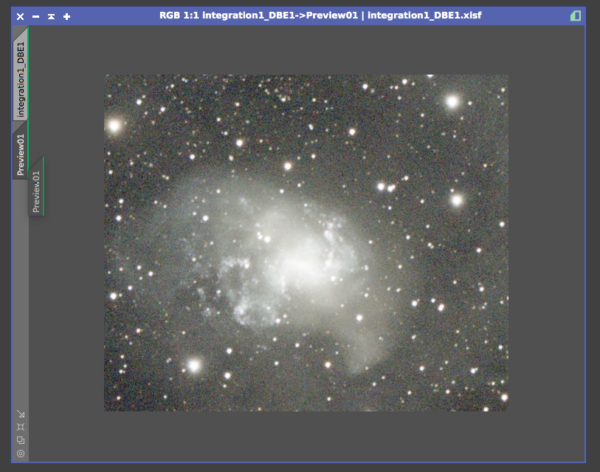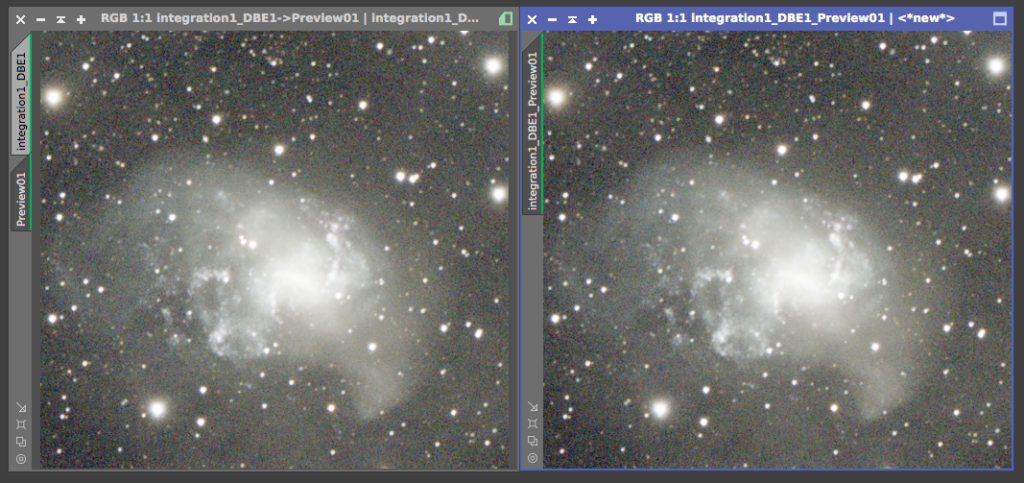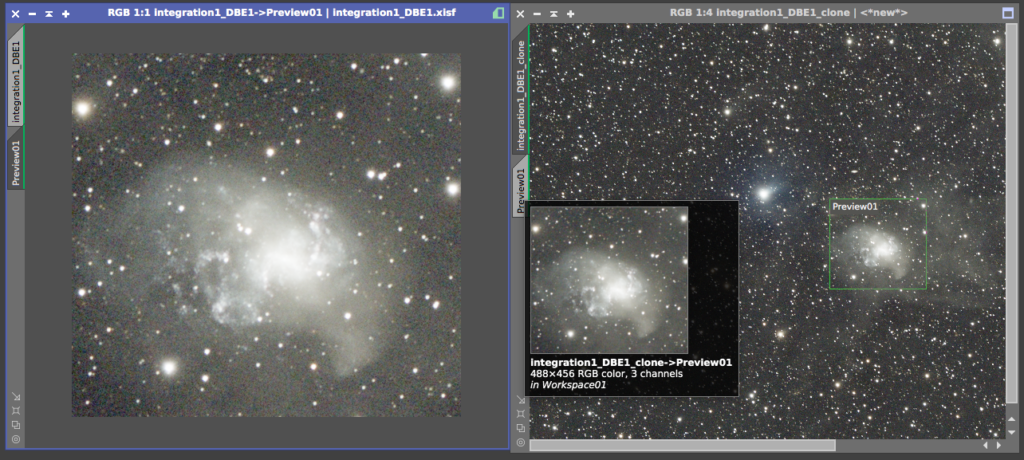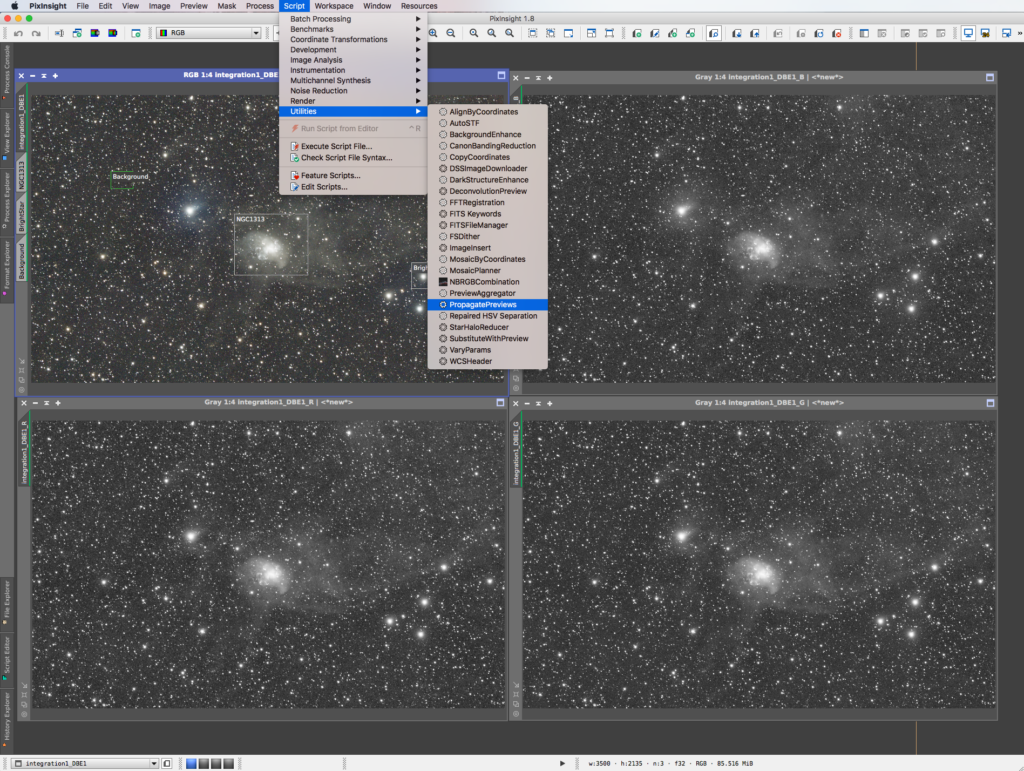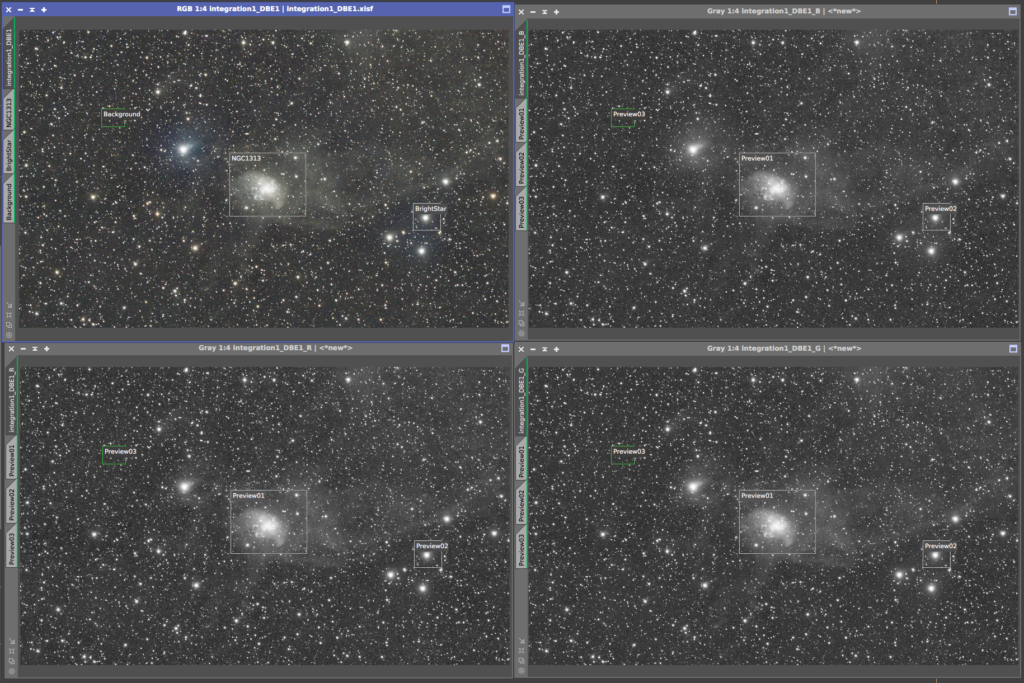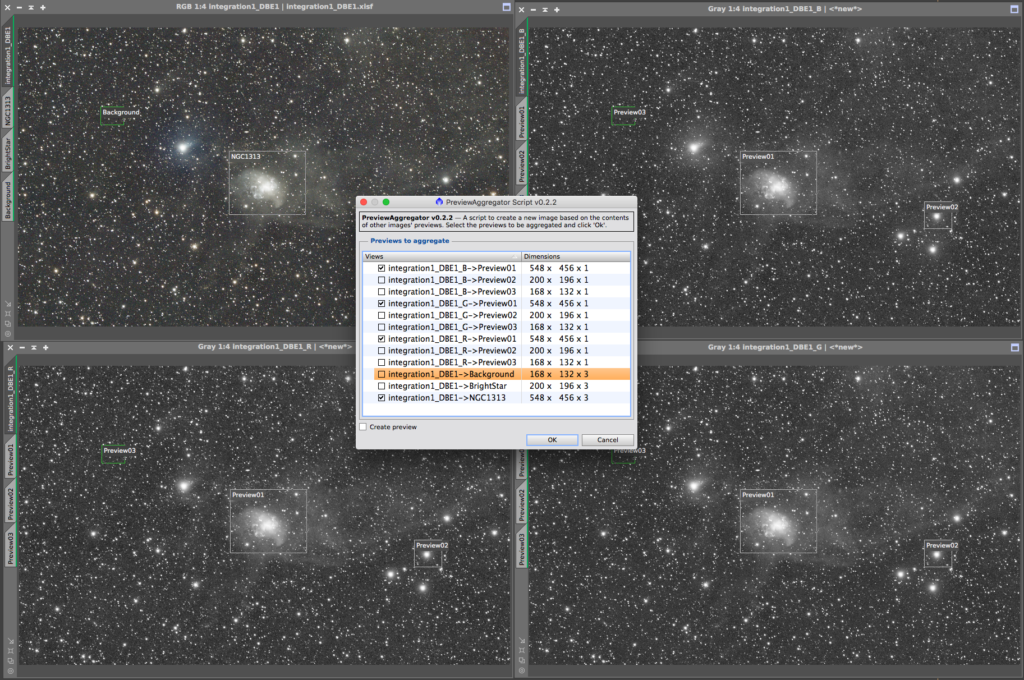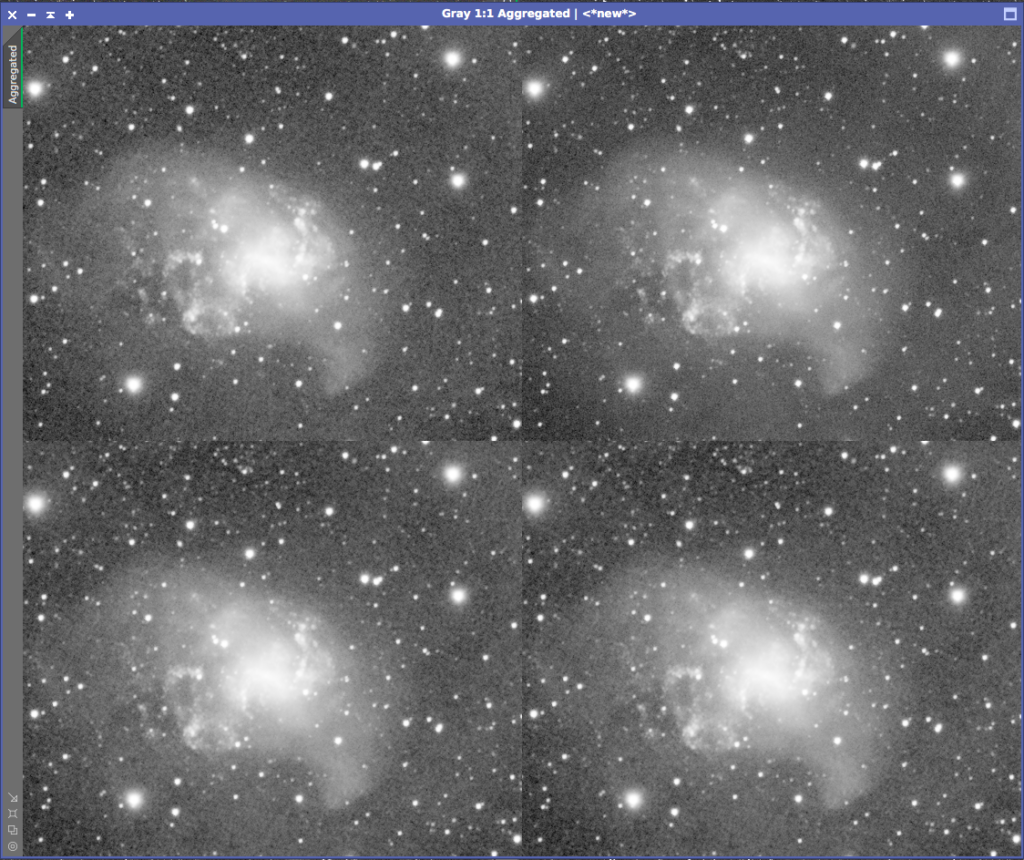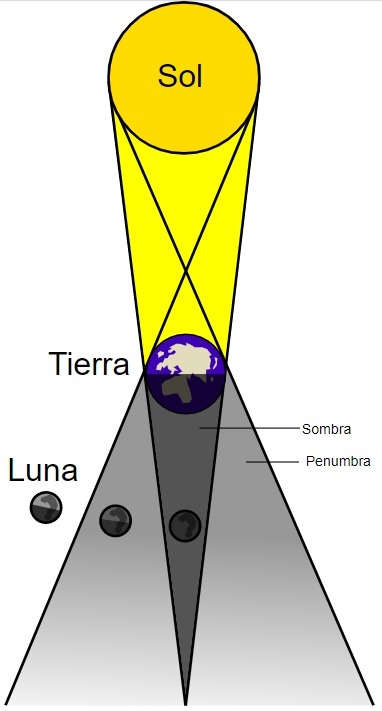With November’s Beaver full moon approaching and several meteor showers being active this month, skygazers have plenty to look forward to. But for the astrophotography enthusiasts, what is the best way to go about taking pictures of these events?
Newsweek spoke to award-winning Hungarian astrophotographer Rafael Schmall who provided some of his top tips for imaging and preserving the full moon and meteor showers.
Full moons are a lunar phase that occurs roughly once every month when our natural satellite is located opposite the sun in space, with the Earth in between.
Technically, the moon turns full only at a specific moment—which this month will be 6:02 a.m. Eastern Time on November 8. But the moon will appear full to most observers for the entire evening of November 7-8.
The first thing Schmall does before taking images of the full moon is check out The Photographer’s Ephemeris desktop web app, which contains several free features, although registration is required.
This app is a planning tool that enables you to plan the natural light of the sun and moon for outdoor photography purposes.
Schmall told Newsweek he recommends using the app to plan where and when the moon will rise or set in your location. Once you know this you can think about planning what the foreground of your picture will be to add some interesting features to the image.
Around sunrise or sunset is a particularly good time to observe the moon because it may appear larger than it really is and have an orange hue. This is due to a phenomenon known as the “moon illusion,” which can be explained by a trick of the mind.
In terms of equipment, Schmall said he recommends using DSLR or mirrorless cameras, but some bridge cameras with powerful zoom lenses are also capable of shooting the rising or setting moon.

© Rafael Schmall
The big exclamation mark moon. This image is composed of several pictures taken every 30 seconds with a Samyang 135mm lens on a Canon 6D camera. Rafael Schmall
Bridge cameras are cameras that fill the gap between simple point-and-shoot cameras and those with interchangeable lenses, such as DSLRs and mirrorless. They tend to be similar in size and weight to the smallest DSLRs but are not equipped with interchangeable lenses.
For full moon pictures, Schmall said he uses a DSLR with a Samyang 135mm, aperture f2 lens. But he sometimes uses a 200-500mm lens, which is also good for capturing the full moon. A light but strong “travel” tripod is also necessary, according to Schmall.
The photographer said taking a pictures of the full moon does not require a full aperture because it is bright.
“I usually take pictures of it at f8. There are older telephoto lenses that work at f8-f11 and you can take good shots with them too,” Schmall said. “A wider aperture is necessary when there is a moonrise or moonset because then it may not be as bright.”

© Rafael Schmall
Super Buck Moon in the summer of 2022 imaged with a 135mm telephoto lens. Every shot in this image was taken with shorter exposure and shorter exposure. Rafael Schmall
“The ISO sensitivity can be changed, but if the moon is very bright, it is worth staying around ISO100. For moonrise sequences, it can be ISO800 or ISO1600.”
To create a “moon-trail” image—one in which a series of shots of our natural satellite are stacked next to each other—the camera needs to take a photo roughly every three minutes without the tripod moving, Schmall said.
In order to ensure that the tripod does not move, the photographer recommends using a wireless application that enables you to control your camera remotely—ideally with the capability to adjust exposure time—or a programmable remote.
As the full moon rises, the sky becomes darker and our natural satellite become brighter, so you will need to adjust the exposure time—from longer to shorter.
To align the photos for the moon-trail image easily, Schmall uses a free online program called Startrails. But for those with the relevant knowledge, the same effect can be achieved with Photoshop using blending mode.

© Rafael Schmall
A bright meteor from a timelapse scene. This image was taken using a Canon 6D camera equipped with a Samyang 24mm f1.4 lens. Rafael Schmall
Capturing images of meteor showers is somewhat trickier, given the fleeting nature of shooting stars, according to Schmall. But it is still possible.
Meteor showers are celestial events that occur when the Earth passes through streams of cosmic debris left behind by comets and, in some rare cases, asteroids. During these events, numerous meteors can be seen streaking across the sky, appearing to originate from a single point—known as the radiant.
Meteors—colloquially referred to as shooting stars—are the streaks of light we see in the sky when tiny fragments of space debris burn up in the Earth’s atmosphere at high speed.
“To capture a meteor shower, you need hundreds, or thousands of images to capture some meteors—or the brighter ones,” Schmall told Newsweek.
Unlike taking pictures of the full moon, snapping pictures of meteors requires a dark sky. The light from even just a quarter moon reduces the visibility of meteors significantly.

© Rafael Schmall
Perseid meteors. This image was created using images taken with a Sigma 8mm f3.5 fisheye lens on a Canon 6D and edited with photoshop. Rafael Schmall
Schmall recommends using a short exposure time when imaging meteors, ideally with a wide aperture lens (f2-2.8) and low ISO settings. But it is possible to capture meteors with longer exposure times and higher ISO settings.
For capturing meteors during a shower, the camera must be in continuous shooting mode with locked shutter release in order to capture the unpredictable shooting stars, Schmall said.
The photographer recommends using a battery grip or a dummy battery because the camera will gather hundreds of photos over a period of several hours.
This month, the Orionid meteor shower is still active until November 22, although it has already passed its period of maximum activity, according to the American Meteor Society.
Meanwhile, the Northern Taurid meteor shower, will reach its peak on the night of November 11-12, although the moon will be fairly bright, likely significantly hampering observations.
Another opportunity to see meteors is the Leonid shower, which peaks later in the month on the night of November 17-18—when the moon will only be 36 percent full—and is active for almost all of November.
Related Articles
Start your unlimited Newsweek trial