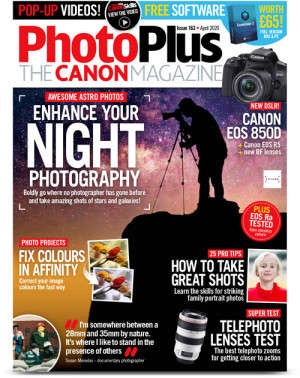The ZWO AM5 is the astrophotography mount I didn’t think I needed. Yes, it perfectly matches the color of my existing ZWO cameras (and ASIAIR Plus), but do I really need a tracking telescope mount that doesn’t require a counterweight?
I have casually observed a number of harmonic drive telescope mounts appear in the astrophotography market over the past 5 years. I thought they were a clever idea, but definitely not something I would consider to be a ‘must-have’.
After all, the traditional equatorial telescope mounts I use for astrophotography have been helping me collect incredible deep-sky images from my backyard for over a decade, why change now? Well, this one is a bit different.
The AM5 is a strain wave gear (harmonic drive) telescope mount that was specifically designed to be compact, portable, and lightweight. In fact, it is not much heavier than a portable star tracker, yet it can handle the job of a much more robust equatorial mount.
My first question was, does it actually track better than my existing astrophotography mounts? And to my surprise, the answer was no. So why is everyone excited about a new technology that doesn’t improve the primary function of the device?
The AM5 is all about portability. It’s about how everything seems to get a little easier once you start using it. The small size and overall convenience of the ZWO AM5 have changed the way I approach the art of astrophotography.

ZWO AM5 Harmonic Drive Mount ($1,999 at OPT)
Key Features
- No Counterweight (for loads up to 28 lbs)
- Guiding Error Between 0.6-0.8
- Extremely Portable & Lightweight
- Functions in EQ/AZ Modes
- WiFi Connection
- ASCOM Compatible
- Vixen + Losmandy Dovetail Mounts
- Flawless Function with ASIAIR
- Up to 44 lbs payload (with counterweight)

The Orion Nebula in LRGB. ZWO AM5, ASI 2600MM Pro, Radian 75.
In this article, I’ll show you how well the ZWO AM5 harmonic drive mount has performed for me in all weather situations, from the backyard and beyond. From hot and sticky July nights to frosty January nights with temperatures well below freezing.
The team at ZWO kindly lent me a demo copy of the AM5 mount around the same time they started shipping in the USA. There was zero obligation to provide a positive review, nor was I compensated in any way.
I began testing the ZWO AM5 harmonic drive mount in July 2022, just as Ashley, Rudy and I moved into our new house. I have been using this astrophotography mount for 8 months now, and I am ready to share my honest opinions about it.
ZWO AM5 Harmonic Equatorial Mount Review
The ZWO AM5 is an incredible option for small to medium-sized astrophotography setups. With several deep-sky astrophotography kits at my disposal in the astro-garage, I find myself reaching for the AM5 most often.
Although the majority of my deep-sky astrophotography sessions take place at home in the backyard, I like to travel to darker skies during the new moon phase in the warmer months.
I fully realized the magic of the ZWO AM5 when packing up for the Okie-Tex Star Party. This event required a full day of travel by plane, from Ontario, Canada to Amarillo, Texas (with a layover in Dallas).
The deep-sky imaging rig I brought with me was the most advanced, capable astrophotography rig I’ve ever flown with. It included everything from the ZWO AM5 tracking mount to a 75mm apochromatic refractor telescope.
Oh, and a full-frame ZWO ASI6200MM Pro monochrome camera, a 5-position filter wheel, and a heavy-duty carbon fiber tripod. A bit of a jump from my usually travel-friendly setup involving a star tracker and telephoto lens.

The ZWO AM5 mount set up at the Okie-Tex Star Party.
Historically, traveling with a deep-sky astrophotography kit is a bit of a challenge. If you do somehow manage to pack a robust, telescope-capable computerized tracking mount in your luggage, you better hope that it was packed securely with lots of padding.
I have never trusted an airline enough to safely check my luggage with my precious telescope mount inside. So if I am bringing astrophotography gear on a plane, it must fit in my carry-on bag.
Not only is the ZWO AM5 mount small enough to pack neatly into your carry-on luggage, but I also brought it in my ‘personal item’ backpack. Yup, I could pull it out to play with right there on my lunch tray if I wanted. (I kept it in my backpack the whole time).
 AM5 packed into my Nomatic V2 camera bag
AM5 packed into my Nomatic V2 camera bag
Ashley brought the Sky-Watcher Star Adventurer GTi, another incredibly portable (fully capable) astrophotography mount. With an 11-pound payload capacity, the Star Adventurer GTi falls into the star tracker category, yet it is not much smaller in overall size than the ZWO AM5.

Our telescopes under the Bortle 1 skies of the Okie-Tex Star Party.
After many successful astrophotography sessions with this mount, I decided it was time to share the incredible results and positive experiences I have had with it over the past 6 months. If you are in the market for a portable astrophotography mount to compliment your wide-field refractor telescope setup, I think the AM5 will exceed your expectations.
Before we get into the nitty-gritty, let’s answer some of the most common questions people have about the ZWO AM5:
What is the maximum payload of the ZWO AM5?
The maximum payload capacity of the ZWO AM5 mount is 28.6 pounds, without the use of the counterweight. When a counterweight is added, the maximum payload capacity increases to an impressive 44 pounds.
How much does the ZWO AM5 weigh?
The ZWO AM5 mount weighs just 11 pounds. It is lightweight enough to easily carry in and out of your garage, and fit in your carry-on bag on an airplane.
What is the longest practical focal length for ZWO AM5?
I have personally had success using the AM5 with refractor telescopes from 400-800mm. ZWO confidently markets the mount as being able to handle a Celestron C11 (2000mm) without the use of a counterweight.
How do you polar align a ZWO AM5 mount?
Because there is no polar finder scope built into the mount, you must use an electronic polar alignment tool such as the one built into the ZWO ASIAIR software. This was a bit of an unwanted change for me.

The Horsehead and Flame Nebula. ZWO AM5 mount, ASI2600MM Pro, Radian 75 APO.
Equipment Used:
What’s in the Box?
The ZWO AM5 mount arrived at my house in two boxes. Box number 1 included the mount head itself, and the other contained the official ZWO T40 carbon fiber tripod. The tripod is strong and lightweight (5 pounds), and I definitely recommend purchasing this tripod to go with your AM5 if you can.
A pier extension is also available to accommodate longer telescopes (to avoid running into the tripod), but I have not used it myself. The tripod can be purchased individually or in a bundle with the mount as it arrived for me.
- ZWO AM5 mount
- The Carrying Case
- The Hand Controller
- Two Allen keys
- A USB Cable
- The Manual
- ZWO T40 Tripod

The tripod is strong and sturdy, but you may find that it is a little short at just 31.5″ tall with the tripod legs fully extended. This places the telescope at about my waist, which was a bit strange at first. In terms of stability, having a lower center of gravity is a good thing. Just be sure that you’re able to point your telescope over any obstructions you have in your yard such as your house or any tall trees.
ZWO lists the maximum payload capacity for the tripod at 110 pounds, a ridiculously heavy amount that I doubt very few will ever come close to. Each tripod leg has padding along the top which is very much appreciated when carrying this setup outside in the winter. The tripod is said to be able to accommodate mount heads from other manufacturers including Celestron and Sky-Watcher, but I have not tested this feature myself.

The ZWO TC40 Tripod is lightweight and ultra-stable
ZWO also offers pier extensions for those with imaging payloads on the longer side. Using my setup, the small refractor, filter wheel, and dedicated astronomy camera cleared the tripod legs even when pointed near the zenith, so this was not an issue for me. The pier extensions allow for more room between your telescope and the mount head so you don’t have to worry about a collision.
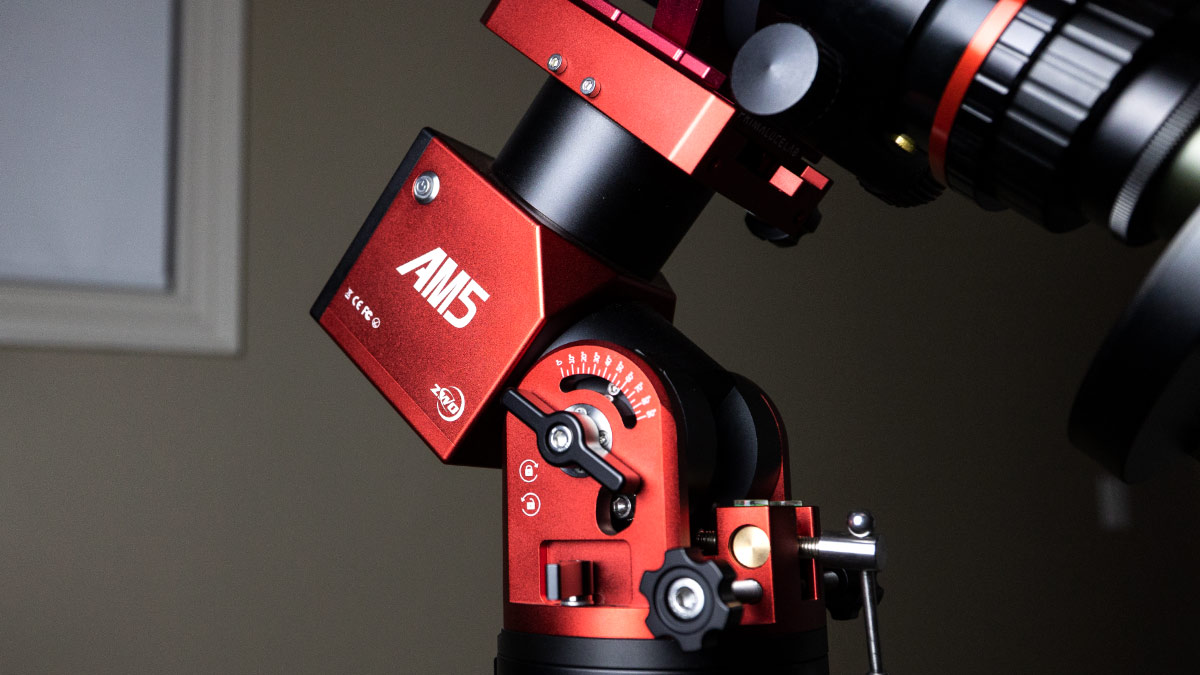
Running the ZWO AM5
I know that many others that have reviewed the ZWO AM5 mount have successfully controlled it using software on their laptop computer (including the increasingly popular NINA). Because I am a huge fan of the ZWO ASIAIR Plus wireless experience, I chose to run the mount exclusively with this software. If you prefer to use your existing favorite image capture software, the ZWO AM5 supports ASCOM PC control.
This allows me to control absolutely every aspect of my imaging session, from polar alignment to plate-solving my target. I have not connected the hand controller to the AM5 mount, not even once. The seamless, hands-free control of the mount using the ASIAIR mobile app is just too easy and painless to not utilize.
With the AM5 in the home position, I start my polar alignment process. The ASIAIR software communities directly to the mount via the included USB 2.0 cable, and runs the mount through a short routine involving rotating the telescope about 45 degrees in the RA axis.
From there, it’s a matter of following the on-screen prompts to make subtle adjustments to the alt/az adjustment bolts on the mount to dial in your polar alignment. The software uses your camera to take short exposure images of the star field and quickly plate-solves the information to guide you in the right direction.
Once this has been completed (it usually takes me about 2 minutes these days), you can slew to your intended target, or perhaps a bright star to focus your camera using a Bahitnov mask. If you own a ZWO EAF, the process becomes even easier as you wait for the software to find the perfect focus for you.

It should come as no surprise that the AM5 and ASIAIR communicate flawlessly, as I am sure this is exactly what ZWO had in mind when they developed the mount. The ASIAIR is constantly being updated and tweaked to include new features such as a mosaic planner, deep-sky image processing, and much more.
If you use a non-ASI camera, I understand your frustration with the ‘closed ecosystem’ ZWO has created, but for ASI camera users (my first dedicated astronomy camera was the ZWO ASI071MC Cool in 2017) like myself, it is a great time to be an amateur astrophotographer.
Balancing Your Telescope
If you are used to setting up a traditional deep-sky astrophotography setup on an equatorial telescope mount, this part just feels wrong. You do not need to balance the telescope in the RA and DEC axes on the ZOW AM5. In fact, there is no possible way to balance the telescope in RA if you are not using a counterweight.
This is something to get used to (and you will), but it seems to throw all of the rules of setting up a telescope on a tracking mount out the window. Now, this incredible feat can not be mentioned without a bit of warning.
Although the AM5 harmonic drive mount can handle the telescope payload with ease, you must ensure that the tripod base underneath is solid and secure. With a small refractor telescope like the one shown below, the tripod is stable even with the telescope slewed toward the meridian. However, with a heavier payload, it is possible for the entire tripod to tip over if the weight of the tripod base is not secure.
For this reason, ZWO supplies sandbags to add stability and weight to the tripod. You may also want to add weight to the included canvas pouch that sits between the tripod legs. This is also a great spot to place any power supply cables and lens caps.

ZWO AM5 Guiding Performance
ZWO provides the following periodic error report on their website and states that “ZWO measures each mount and includes an exclusive PE curve before it leaves our factory”. I received a unique periodic error report for the ZWO AM5 I am using and it was very similar to the one shown below.
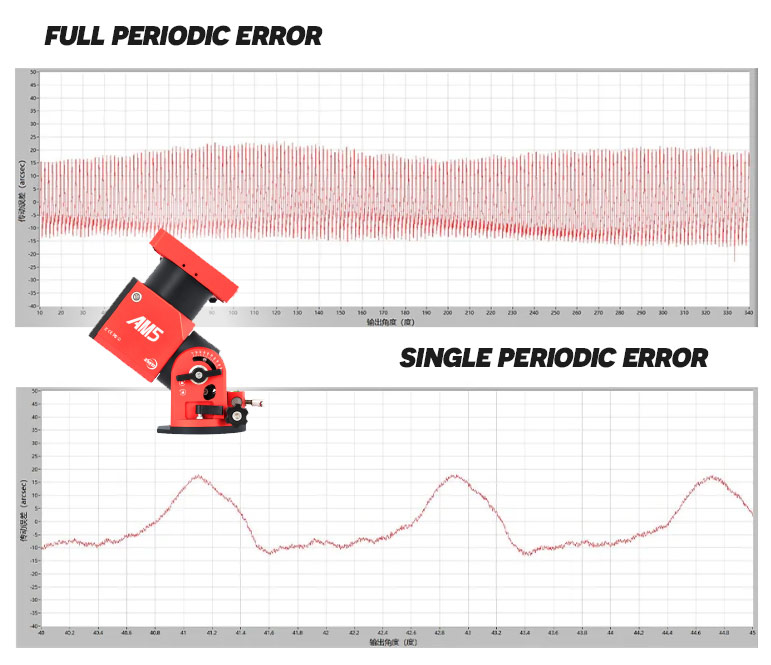
The guiding performance of the ZWO AM5 is more than adequate for my needs as an amateur astrophotographer. I regularly enjoy a total RMS error of about .06-.08 arc seconds depending on the sky quality conditions that night.
These values are equal to the level of performance I had become accustomed to using the larger Sky-Watcher EQ6-R Pro. It should go without saying, that these numbers can only be achieved after an accurate polar alignment of the telescope mount.
The autoguiding experience on the ZWO AM5 is so consistent and painless, it is just not something I even think about when running an imaging session. After I polar align the mount, I use the guiding tool on the ASIAIR app to perform a quick calibration routine, and I am on my way.
Shooting at a focal length of about 400mm is not exactly pushing the mount to its limits, but this is a practical use case for many backyard amateur astrophotographers. I am confident a heavier load would achieve similar performance, although I think a practical focal length range for this mount is 2000mm and under.
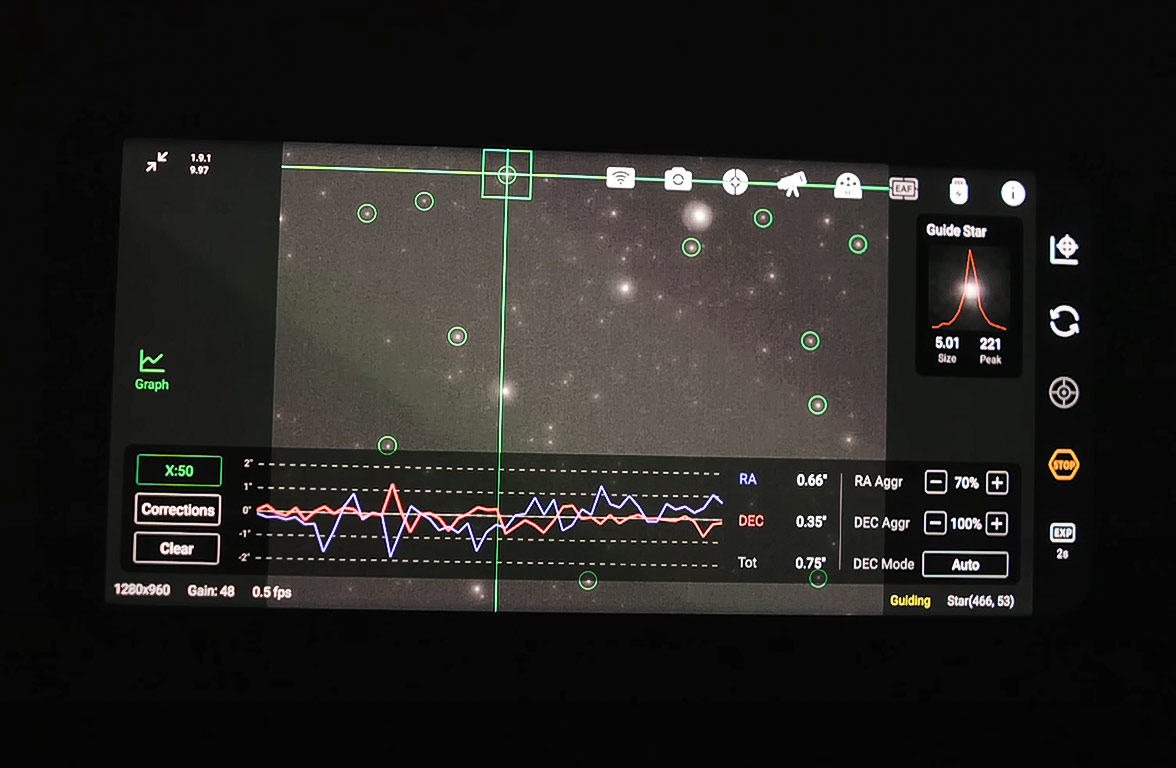
The guiding performance of my ZWO AM5 using the ASIAIR Plus. (Radian 75mm APO + ASI2600MM Pro).
What is a Harmonic Drive Mount?
The ZWO AM5 uses a strain wave gear instead of worm gears as you would find in a traditional equatorial telescope mount such as the Sky-Watcher EQ6-R Pro or Celestron AVX.
A harmonic drive has three key components, a wave generator, a flex spline, and a circular spline. The wave generator has an elliptical shape and consists of an elliptical hub and a special thin-walled bearing that follows the elliptical shape of the hub.
A strain wave gear system does not experience backlash, and balancing the weight of the telescope and imaging equipment is not required.
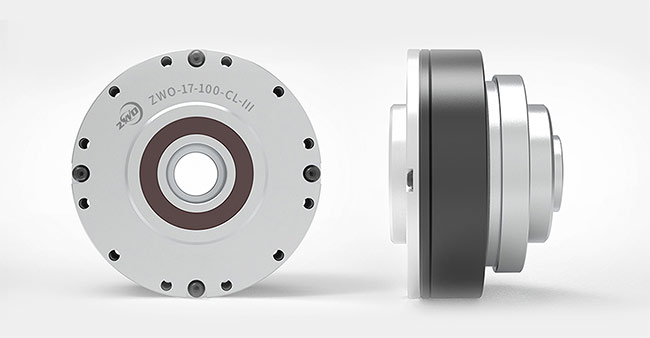
The strain wave gearing system at the heart of the ZWO AM5.
Compared to a traditional equatorial mount head with worm gears, the harmonic drive design has the benefit of containing the entire system in a smaller, lighter mount head.
ZMO AM5 Specifications
- Mount Modes: Equatorial + Altazimuth
- Periodic Error: <+/-20″
- Weight: 11 lb (5 kg)
- Payload Capacity (Without Counterweight): 28.6 lbs (13 kg)
- Payload Capacity (With Counterweight): 44 lbs (20 kg)
- Dovetail: Losmandy, Vixen
- Max Slew Speed: 6°S
- Latitude Adjustment Range: 0°-90°
- Power Requirement: DC 12V 5A
- Autoguide Port: Yes (ST4)
- Communication Interface: USB/WiFi
- Hand Controller: Yes
- Operating Temperature: -15°C-40°C
- Power Failure Protection: Yes
The design of the ZWO AM5 mount is very practical and slick in terms of both style and operation. It does have that familiar harmonic drive mount look to it (it reminds me of a robotic arm like one you would see in a factory), which is due to the fact that it aims to keep the size to a minimum.
The signature ZWO red matches the rest of my ASI cameras and accessories perfectly (if you’re into that sort of thing). I’ve heard some people complain about the loud “beep” the AM5 makes when you turn it on and slews to a new target. ZWO has since provided the option to turn this volume down (or off completely) within the menu on the ASIAIR software.
The AM5 can accept both Vixen and Losmandy style dovetail mounts, depending on the mounting hardware of your telescope. The tension knobs on the right-hand side of the mount head feel solid and secure, providing some peace of mind when your telescope is attached.
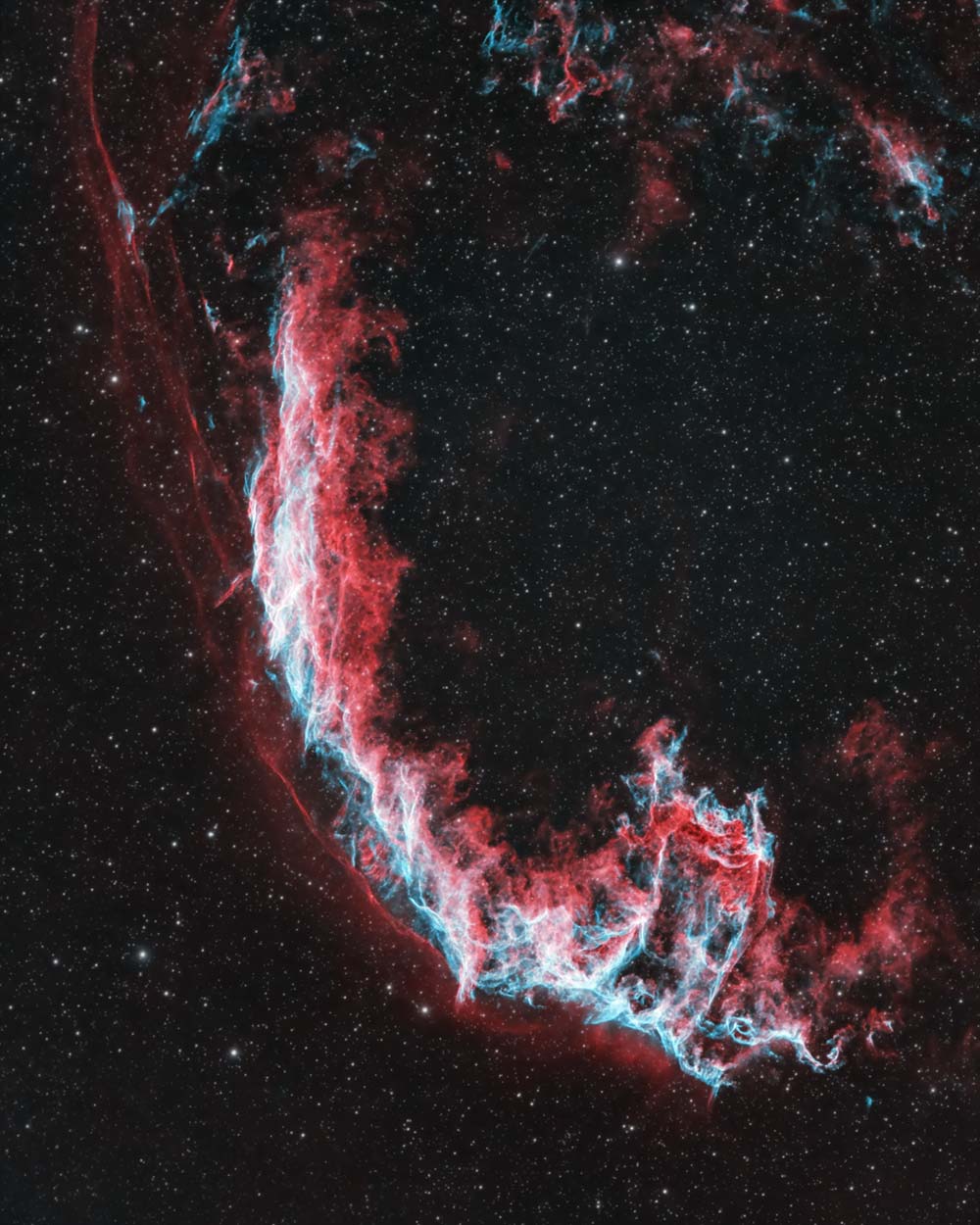
The Veil Nebula. ZWO AM5, ASI2600MM Pro, Radian 75 APO.
There is a finder shoe on the right side of the mount as well, which you could use to install a small finder scope to aid in polar alignment. I have not used this finder show for anything since the mount arrived. I would not suggest keeping anything in this location (such as an ASIAIR controller), as it looks like it could run into the tripod while slewing in certain directions.
The power switch for the mount is on the other side and lights up red with a “beep” when you turn it on. The status indicator light shines red when in EQ mode, and green when in Alt/Az mode. This light is on the front of the mount, along with all of the primary input ports.
On the front of the mount, you’ll find all of the main input ports on the mount including the USB 2.0 port, DC 12V power supply port, and autoguide port. I have never plugged the hand controller into the mount, as the USB cable running from the AM5 to my ASIAIR Plus handles all operations of the mount.
The back of the mount is where you will find the important adjustment knobs to perform your polar alignment. The altitude and azimuth adjustment bolts are nothing special, but get the job done. I find it easiest to loosen the primary connection knob (the big black knob under the tripod) when making major adjustments in the azimuth directions. Just don’t forget to tighten everything back up when you’re done.
I rarely touch the tension grip for adjusting latitude, unless I am traveling far from home and need to make a major latitude change. The Altitude and Azimuth can both be locked to secure your position once polar aligned.
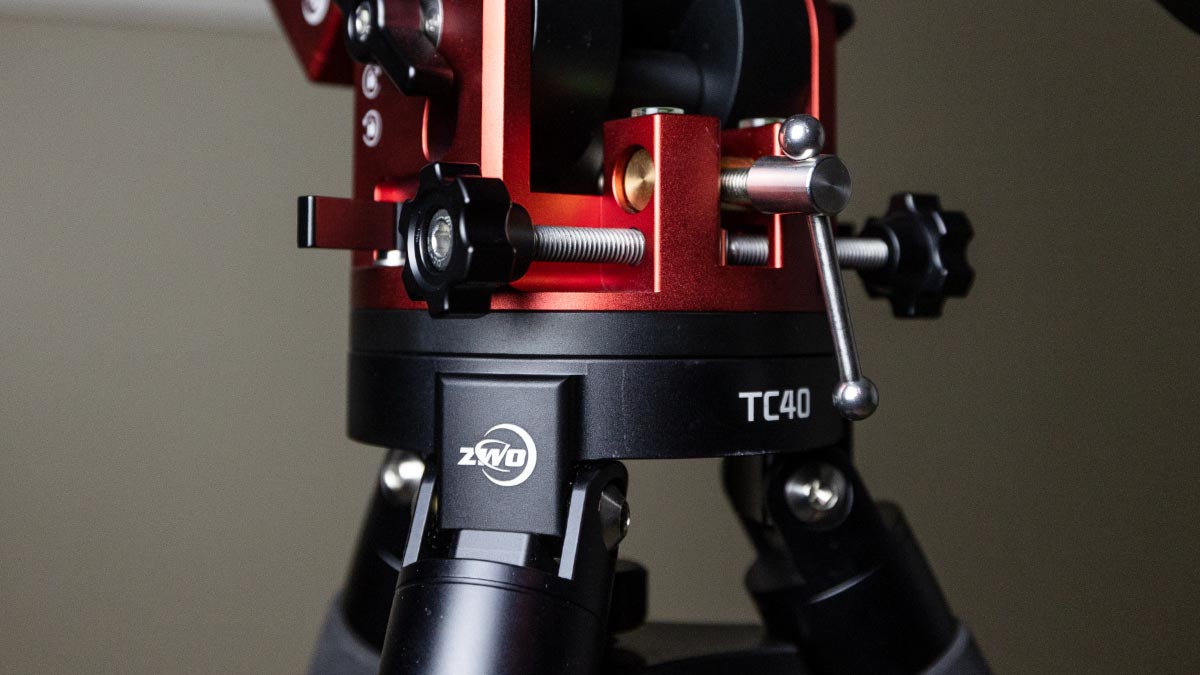
Things to Keep in Mind
Watch the rear of the mount while slewing to ensure that no cables are getting caught up on the azimuth or altitude adjustment bolts. These spots stick out, and it wouldn’t take much for a cable to loop around one of the bolts and potentially cause damage to the port your device is plugged into.
Always make sure to return the telescope to the home position when your imaging session has finished. Unlike a traditional equatorial mount, you can’t manually unlock the clutches in RA and DEC after the mount has been turned off. If you turn it off with the telescope off to one side, the off-balance load is much easier to top over when transporting your rig.
Speaking of an off-balance load, you need to be very careful about tipping your entire setup over when not using a counterweight. My little rig with a 75mm refractor and imaging accessories only weighs about 12 pounds, and I can feel the weight leaning to one side when pointed near the meridian.
Add weight to the tripod if necessary, and make absolutely sure that there is no potential for a tip-over with your setup. This may seem obvious to some, but if you’re coming from a German Equatorial mount (like me), this is not something you’re used to.
Use a counterweight bar if you plan on mounting a heavy telescope (20+ lbs) on the ZWO AM5. If the total overall weight of your imaging system is approaching 25 pounds (including your camera, filter wheel, guide scope etc.), I definitely recommend using a counterweight.
ZWO lists the size of the counterweight bar as an M12, and you will need to purchase this (and the counterweight itself) separately.

The ZWO AM5 and Radian 75 pointed toward the California Nebula in my backyard.
Final Thoughts
I think the two biggest potential sources of hesitation people have with the ZWO AM5 are its ability to handle a medium-sized astrophotography telescope and the tracking/guiding performance of the harmonic drive system. I too, had these thoughts when the AM5 arrived, and I am happy to report that my experiences with this mount have exceeded all of my expectations.
For owners of the ZWO ASIAIR wifi controller looking for a quality mid-range mount, the AM5 is an absolute no-brainer. ZWO has done an incredible job of creating a top-to-bottom deep-sky astrophotography system.
The ZWO AM5 is a great fit for anyone looking for a travel-friendly telescope mount that can handle a decent equipment payload. For me, this meant being able to bring a serious deep-sky imaging setup to a remote location (on a plane) for the first time.
This same portability and reliable performance mean that it is also the mount I use most often at home, simply because I can get it up and running the fastest. Sure, it may only be another 5-10 minutes to get my beloved EQ6-R running (which it often is, as well as the AM5), but the ZWO AM5 is my ‘ready for anything’ telescope mount that gets called into action most.

The ZWO AM5 is available at OPT
Related Posts
Related Posts
Share This
Related Tags














 AM5 packed into my Nomatic V2 camera bag
AM5 packed into my Nomatic V2 camera bag



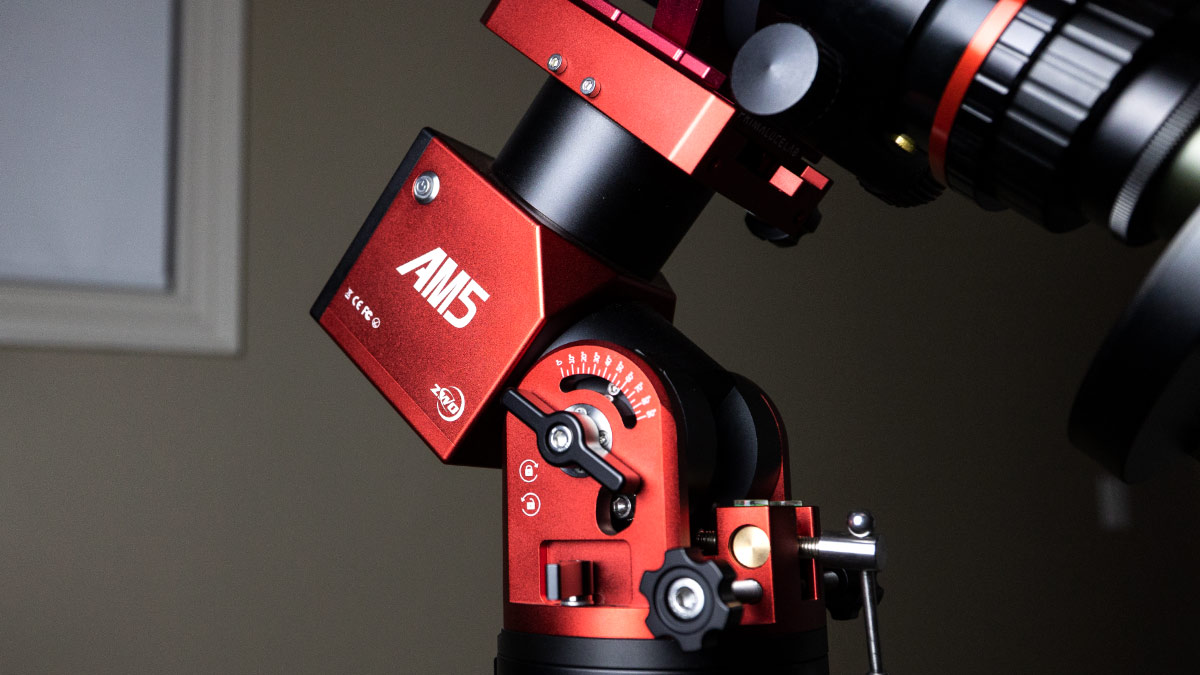


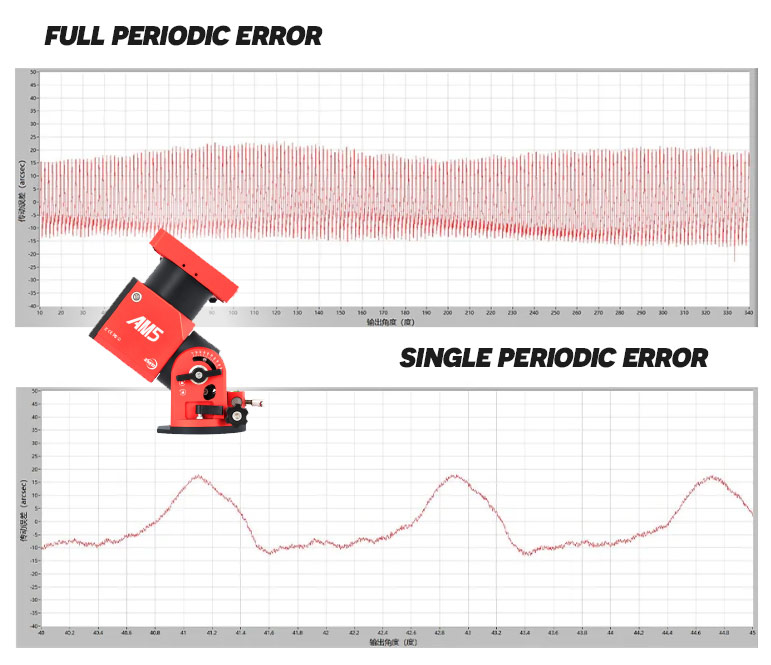
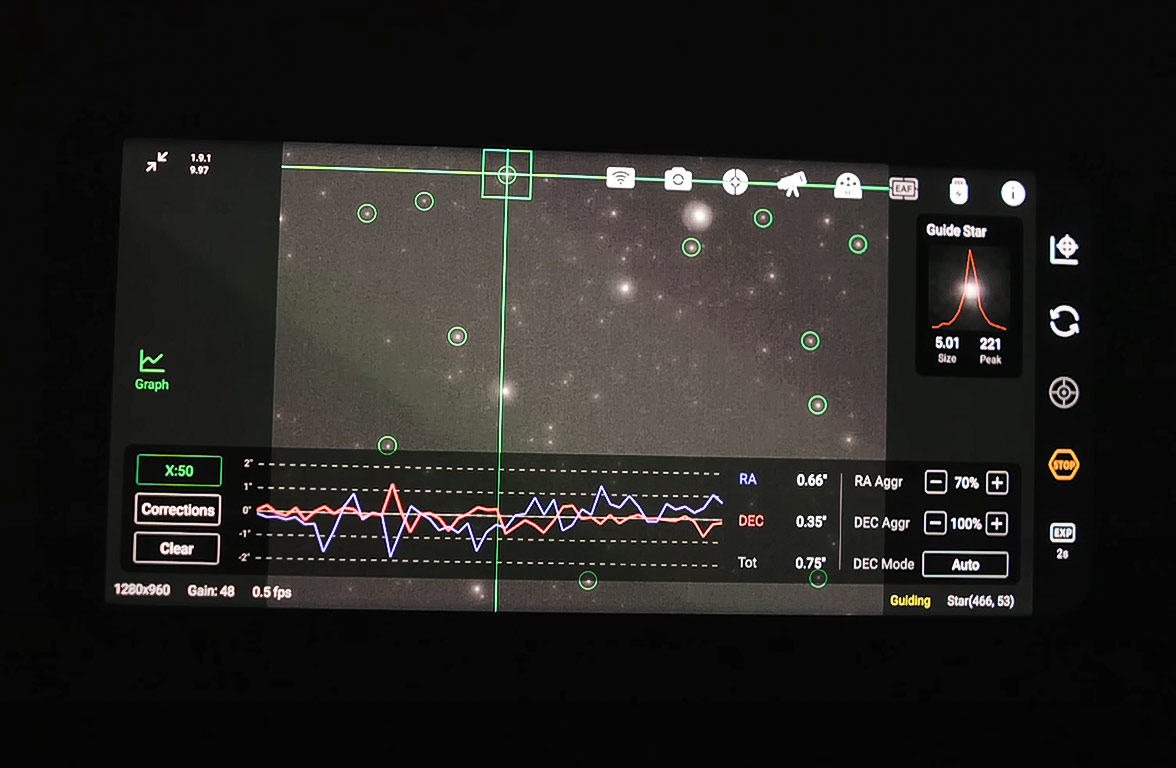
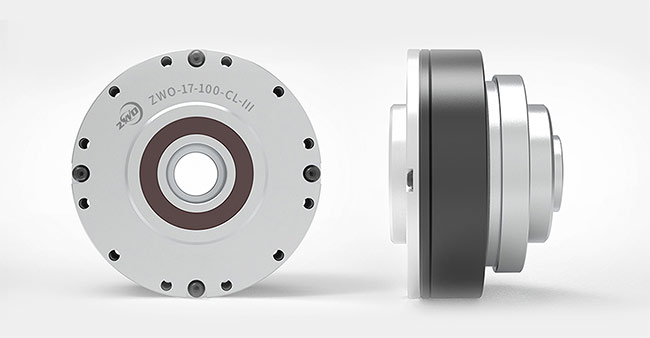
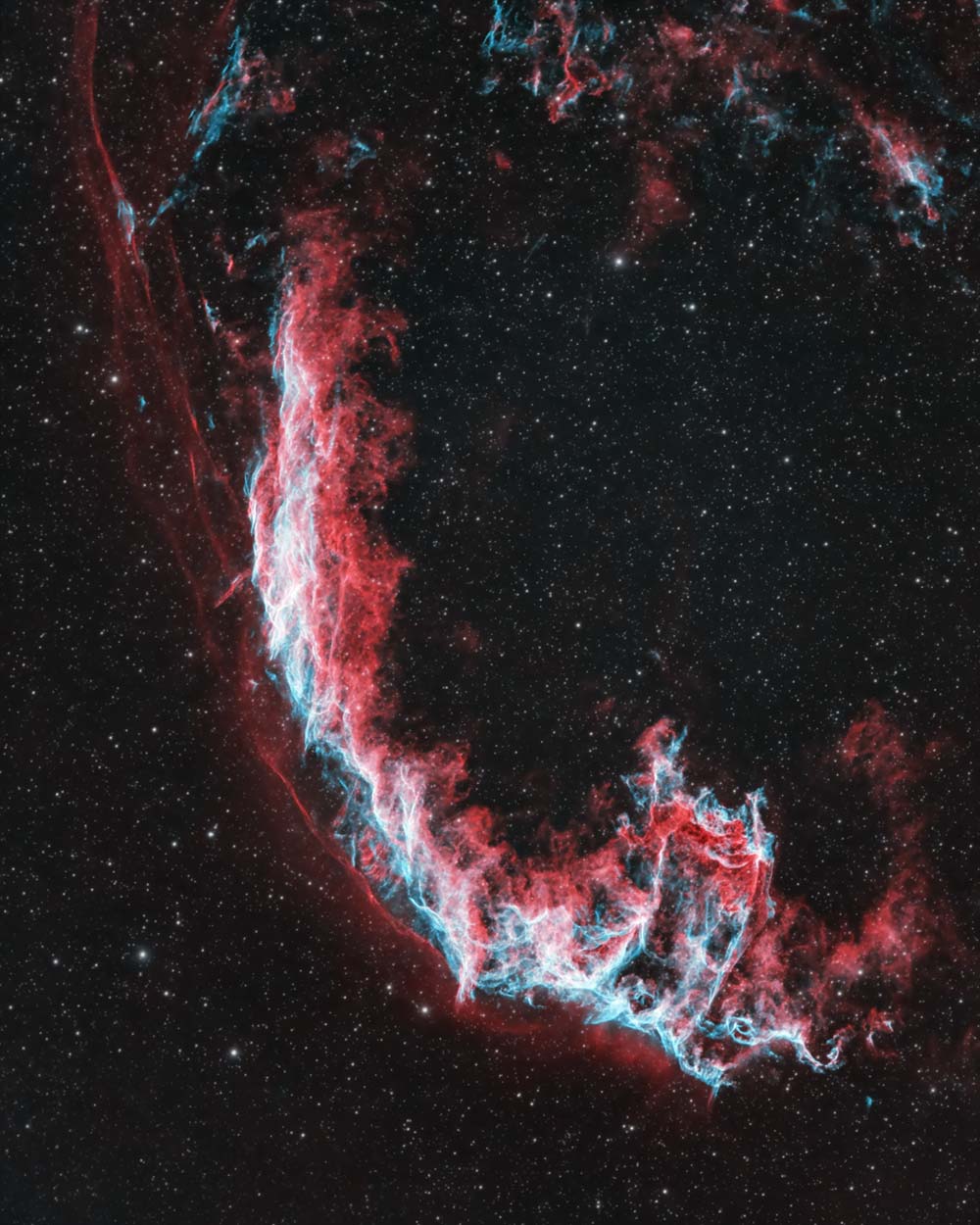
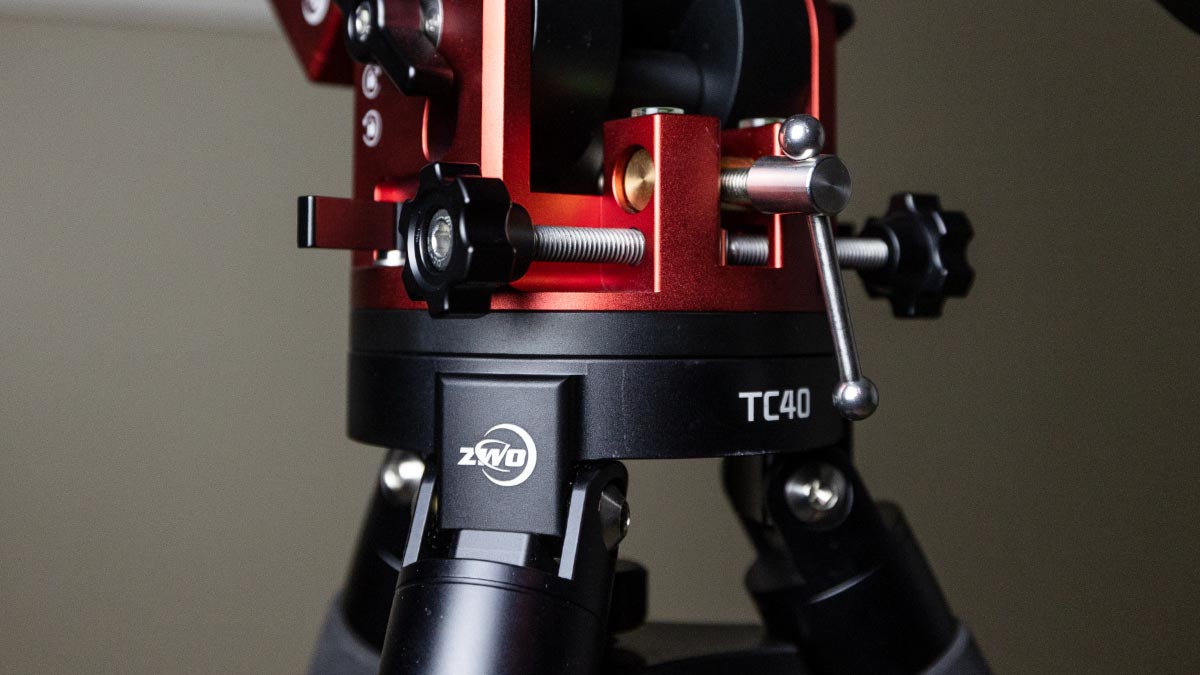


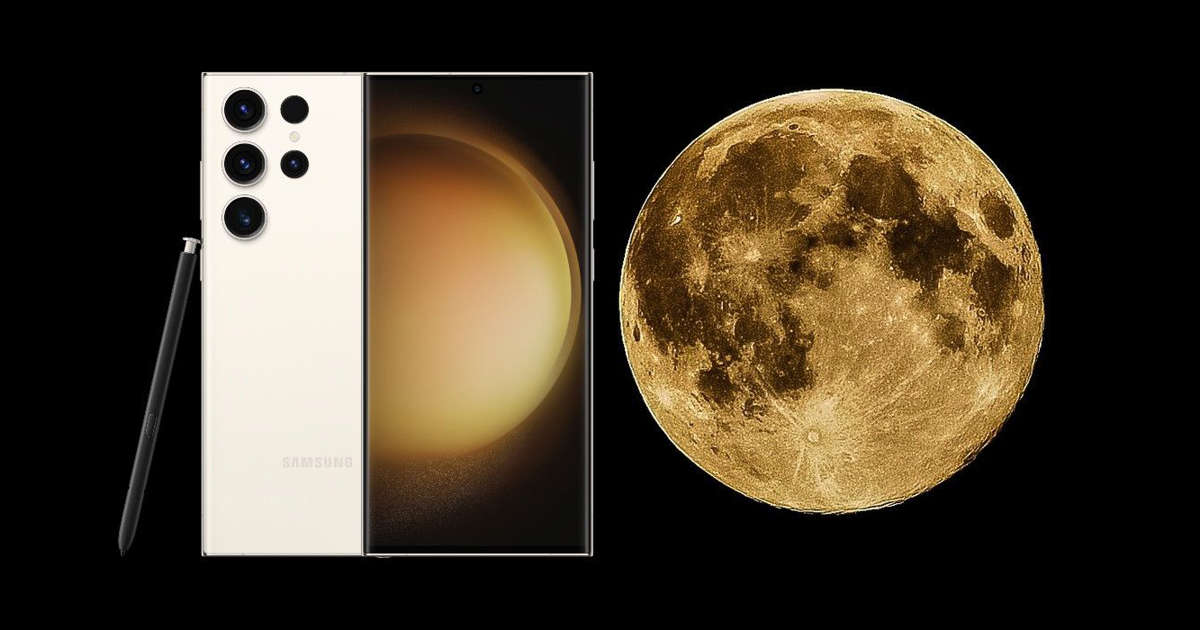








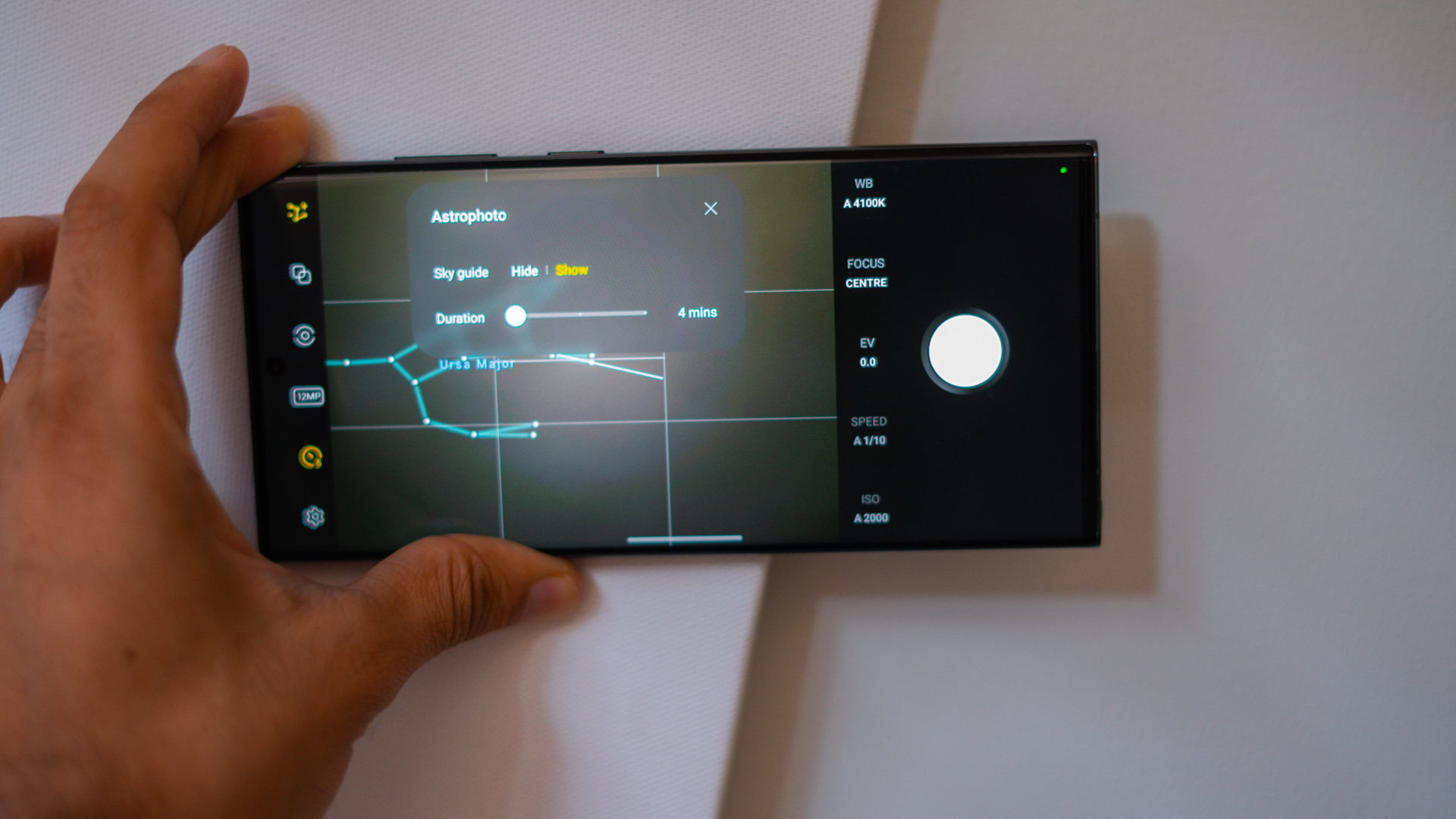
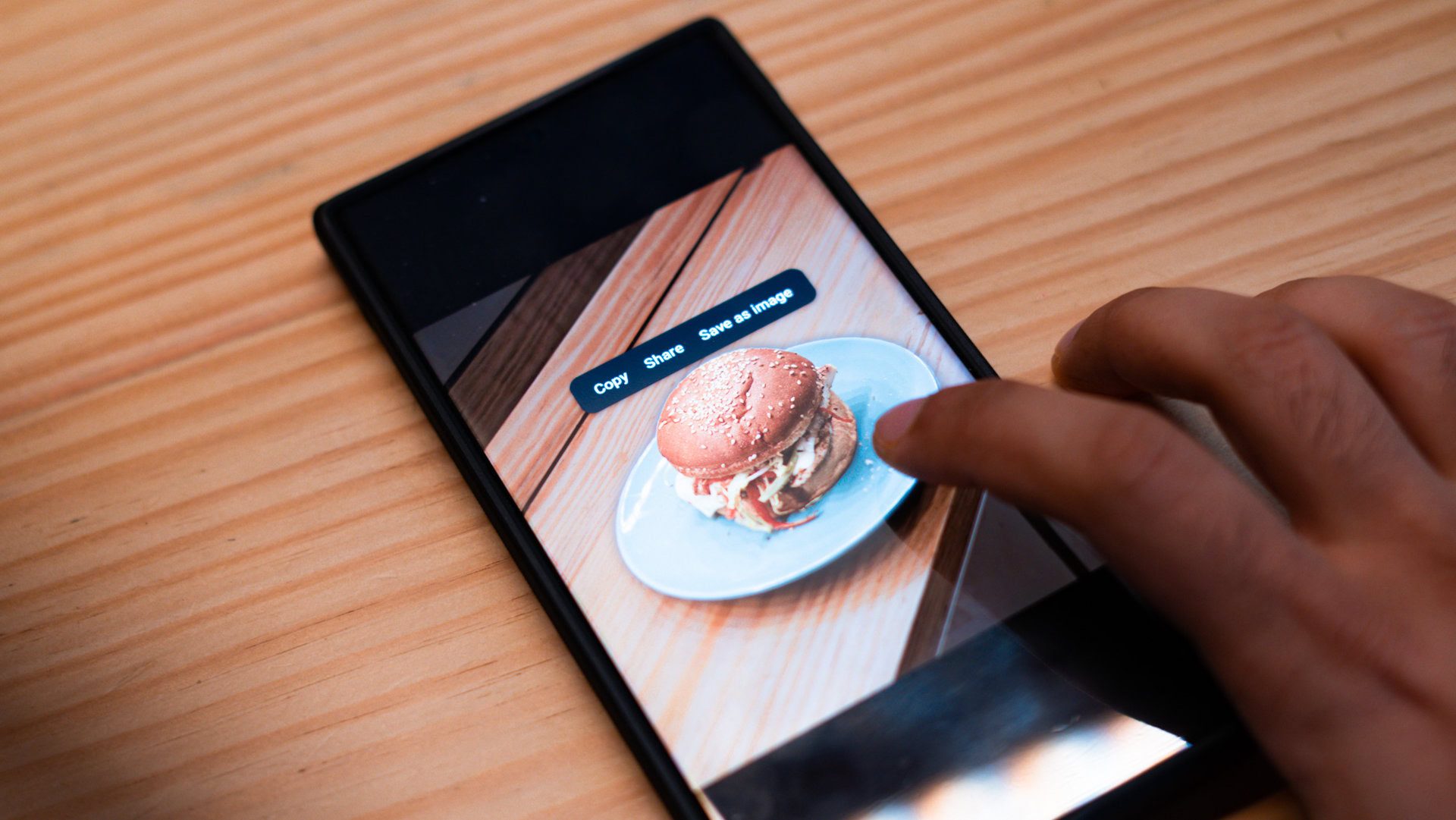



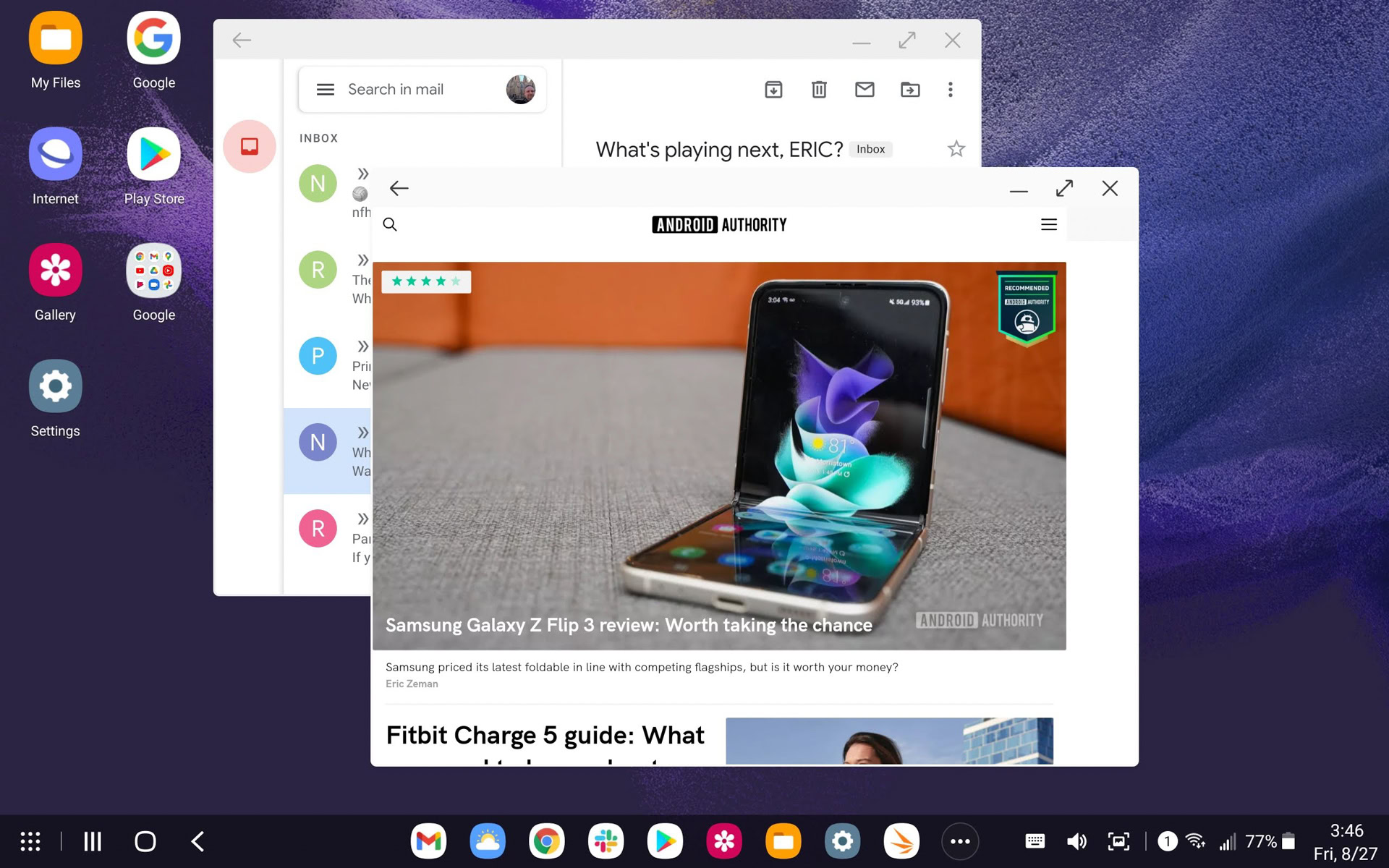
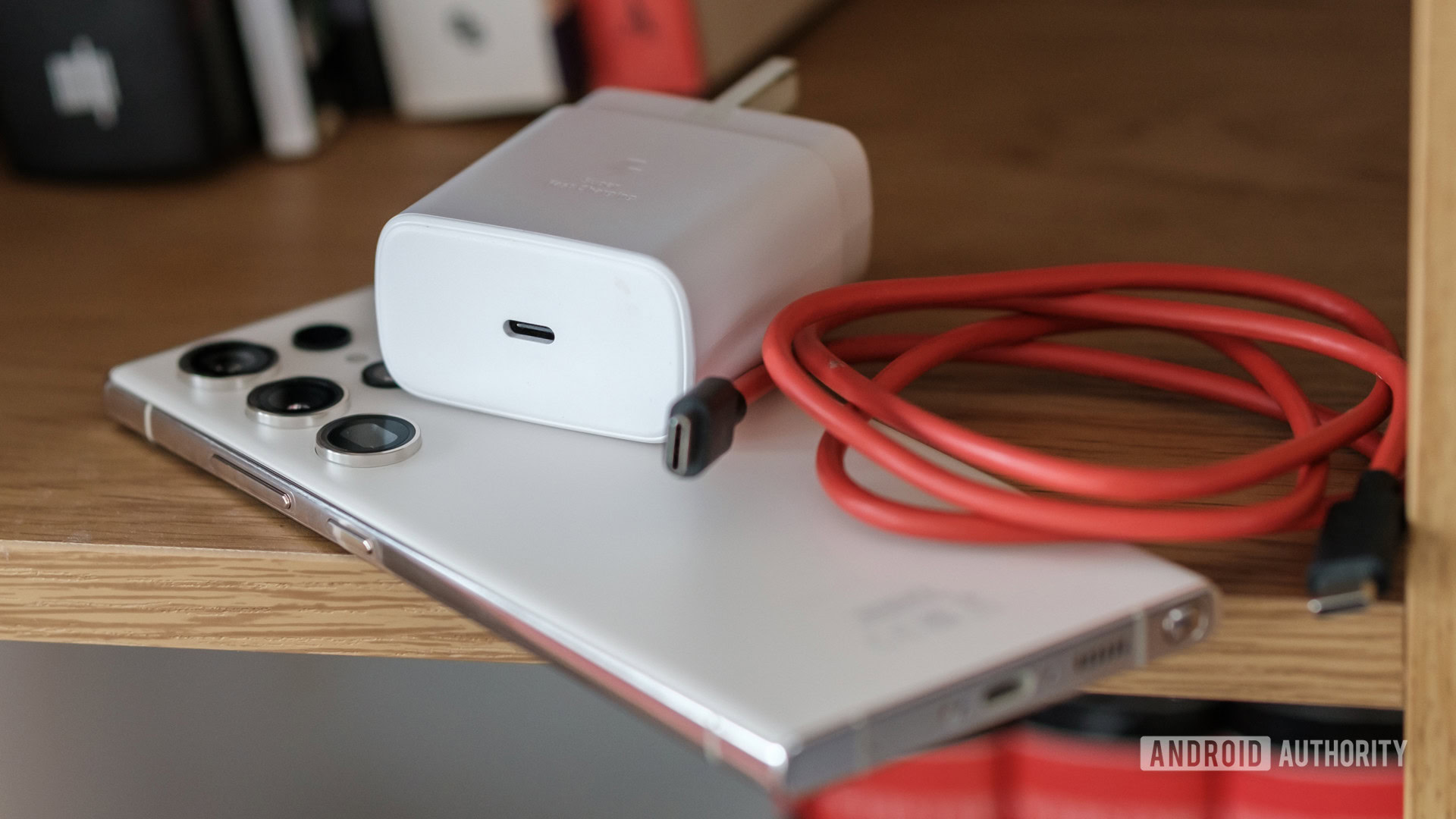

 Photographers using the Samsung S22 Ultra for astrophotography will discover the smartphone has a sky guide built-in, helping them to find the right targets. It has some bugs too…
Photographers using the Samsung S22 Ultra for astrophotography will discover the smartphone has a sky guide built-in, helping them to find the right targets. It has some bugs too…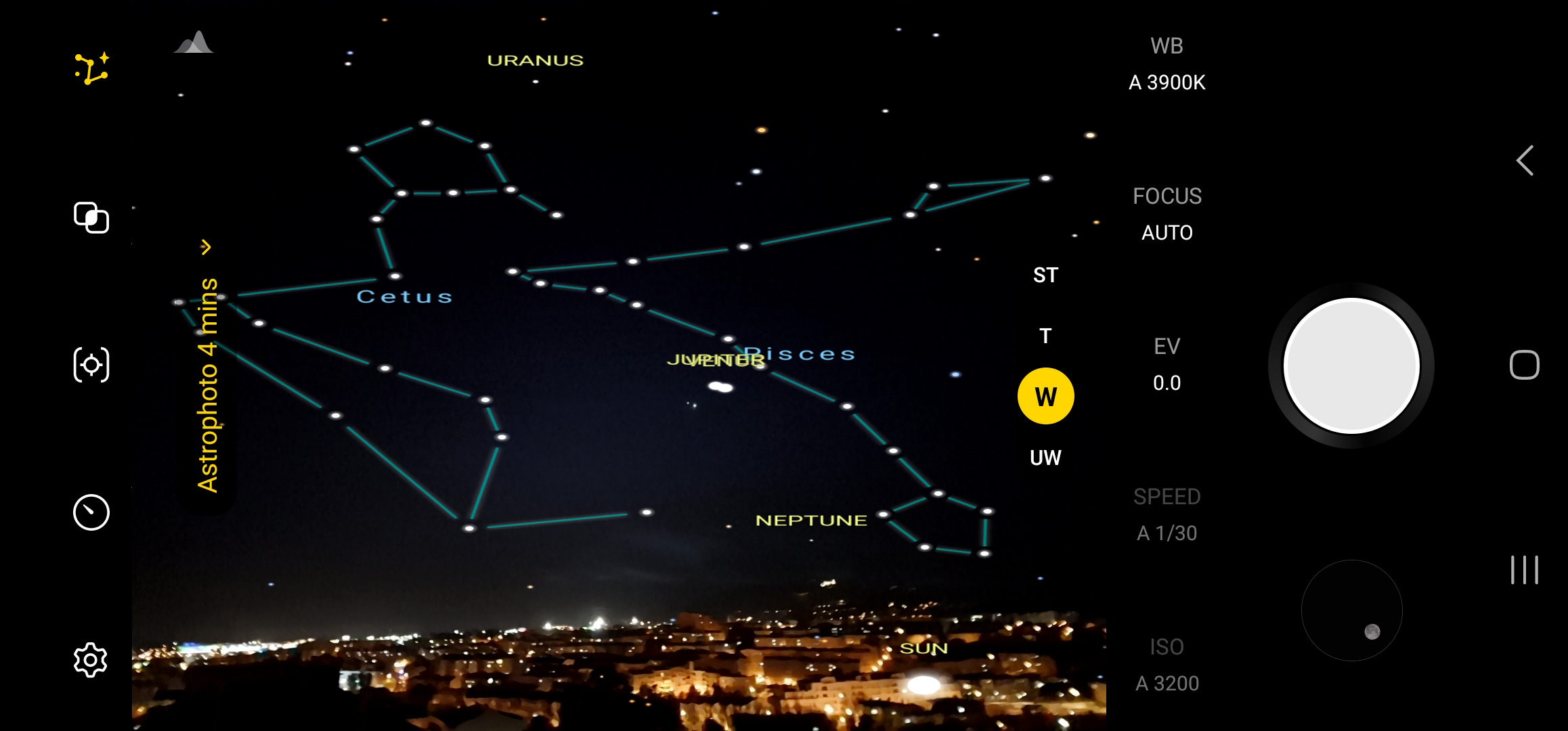 A guide to the night sky
A guide to the night sky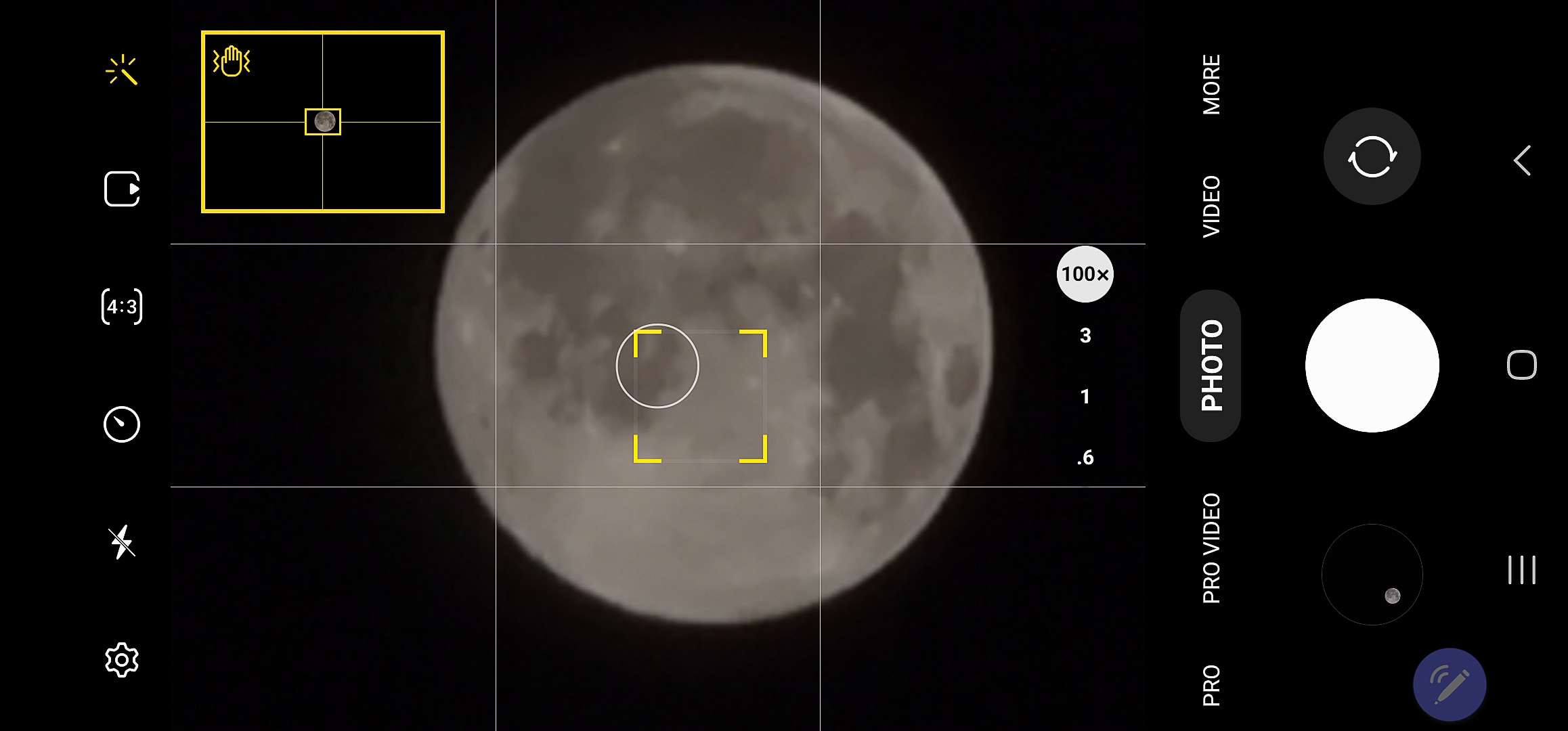 Moon shot at 100x… it’s marketing
Moon shot at 100x… it’s marketing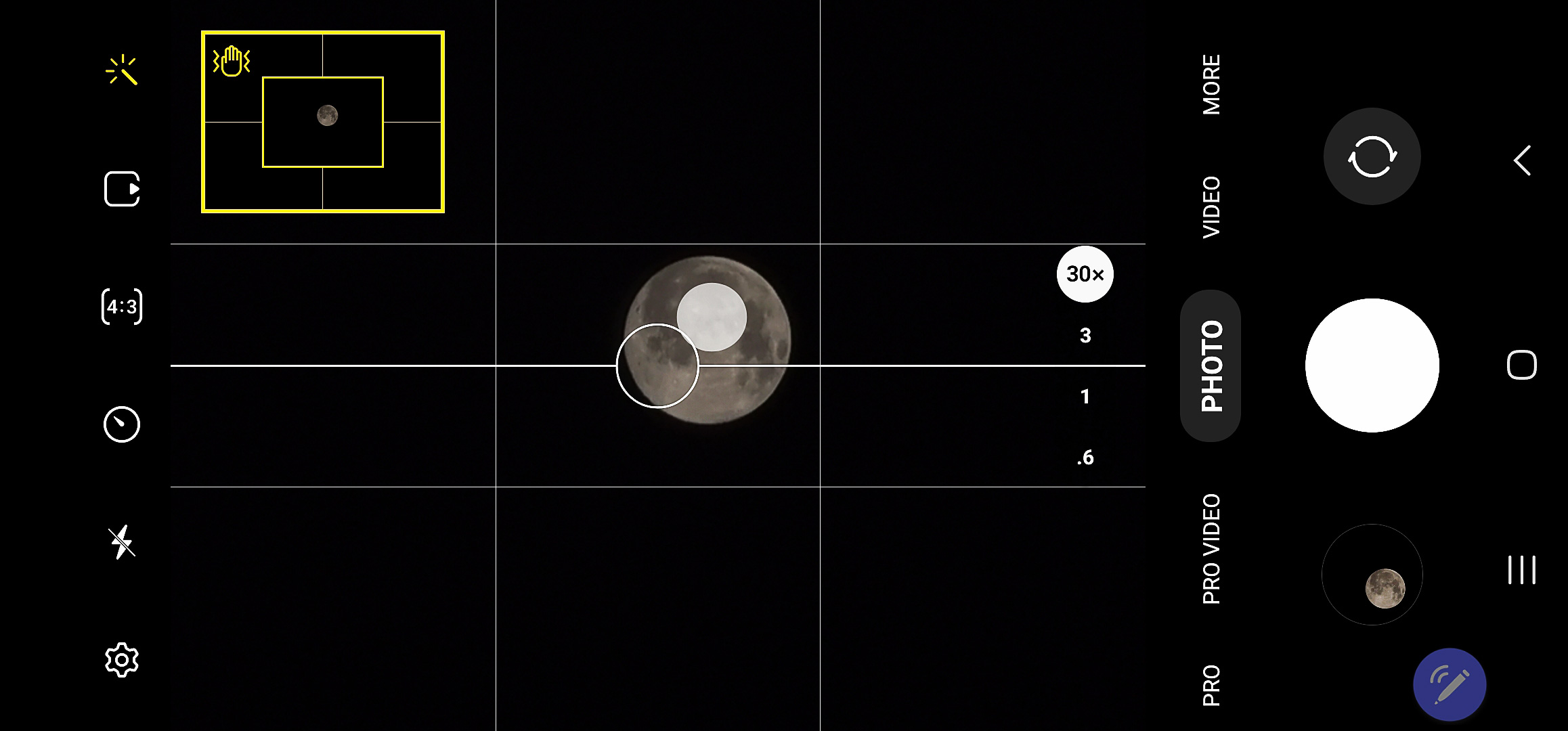 A bug Samsung forgot to tell you about
A bug Samsung forgot to tell you about