[ad_1]
Long exposures can do more than just provide illumination – by physically moving the camera while working with longer shutter speed, familiar scenes can be presented in a fresh light. The recorded movements add a level of abstraction to an otherwise realistic photograph.
This technique, called Intentional Camera Movement (ICM), allows photographers to create images that showcase their creativity and artistically manipulate the shot. Here, the emphasis is not on sharpness but on artistic blurring, which brings out colours and textures while highlighting the lines and patterns. ICM allows us to create unique and captivating images that tell a story and evoke emotions.
Pro advice
On the move
With ICM, there are no rules, so no need to stay in your rigid photographer’s pose. Try some different movements as you shoot, such as moving the camera up and down, sideways or even shaking and turning it. Another artistic effect is created by zooming in and out of the scene.
With ICM, the challenge is to expose the image correctly. As the shutter is open longer, more light enters the sensor and this may cause an overexposed image with blown highlights. To prevent this, an ND filter is helpful. This reduces the amount of light reaching the camera, allowing us to control the exposure. ND filters come in different strengths with higher stops blocking more light and allowing more motion blur. Another option is a variable ND filter, where the strength can be adjusted.
Before and after


Shooting steps
1. Choose location
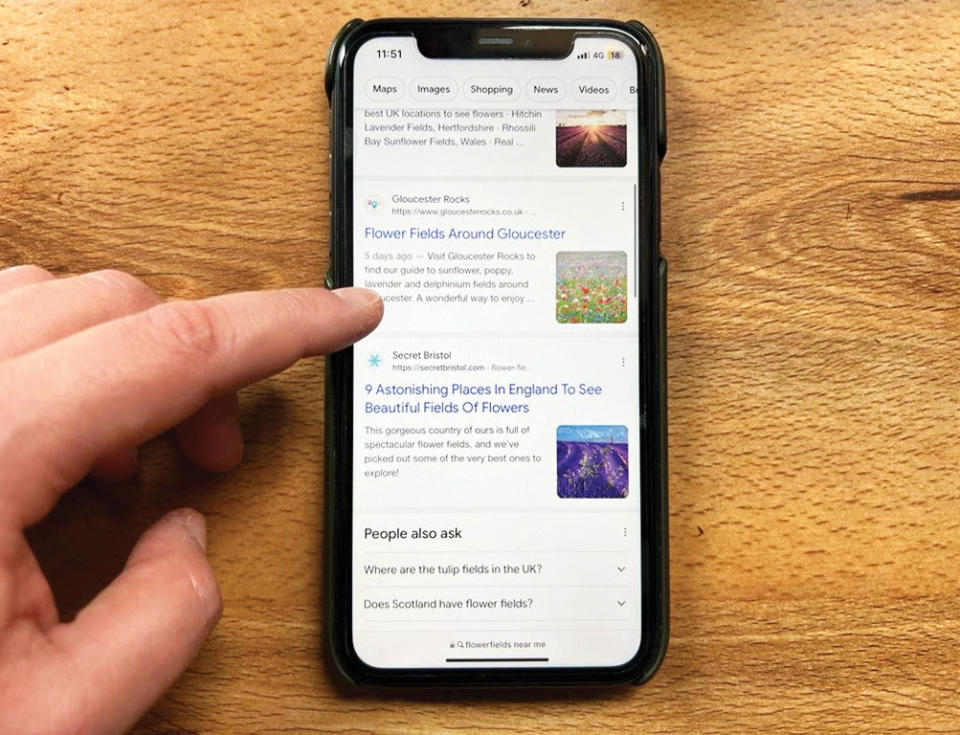
The perfect location does not have to offer a lot of light, however, it should provide a variety of colours and structures. Popular places to try creating powerful ICM scenes could be city lights, forests or a sunset at the beach.
2. Shoot in M mode

As the ICM technique is only effective with longer shutter speeds, shoot in manual mode to gain control. Select the lowest ISO value and an aperture not wider than f/11. A shutter speed of 0.5sec is a good starting point.
3. Activate manual focus

To prevent your camera from searching for a focus point while you are moving it, deactivate the autofocus. Also, don’t forget to turn off the image stabilisation on both the camera and lens to optimise the effect of the ICM.
4. Work with a filter

Due to the longer exposure times, more light will enter the sensor. The danger here is that the photos may be overexposed. An ND filter helps to control the light coming in so you will be able to expose the scene correctly.
5. Create test shots

With this technique, it is important to understand how the camera captures the scene in combination with shutter speed and your movement. Take some test shots and analyse results to get a feel for this technical interplay.
6. Move the camera

The results depend on the speed and direction in which you move the camera. Move it up and down or sideways and change your speed and also the shutter speed of the camera from time to time to vary the intensity of the effect.
More tutorials
[ad_2]
